2015-01-07 - 10735 - Spec - New Era Japan IT Deployment - Invoice Summary Form. #JapanABAP #JapanSD #invoices #FIForms #JapanFICO #ABAPFORMS
SPECIFICATIONS
10735 - Japan Invoice Summary Form using ADS
Purpose
Japan Invoice Summary Form using ADS/ADOBE
Admin Info
| Purpose |
Japan Invoice Summary Form using ADS/ADOBE |
| Requested By |
Daniel Brennan |
| Spec Created By |
Venkat/Vijay/Karthik/Raghav |
| Spec Created Date |
08/08/2014 |
| Spec QA by |
Venkat |
| Objects |
1. ZISJPMONINVFP_NEW_FORM1 2. ZISJPMONINVIF_JPY 3. ZISJPINVSUM20 4. CI_ISJPMONINVIT01_L 5. ZSFP |
| Document Status |
Complete |
Estimates
| Sl.No |
Activity |
Estimation in Hours |
| 1 |
Research |
|
| 2 |
Documentation |
|
| 3 |
Development/ Config |
|
| 4 |
Unit test in DEV |
|
| 5 |
Unit test in QUA |
|
| 6 |
Other activity |
|
| TOTAL |
References
Prior Tickets
[Provide links of prior associated Spec / Break Fix BOSS document(s)]Documents
[Attach any document(s) received for the requirement(s)]Invoice Summary Mockup.pdf
Japan Summary Invoice - Monthly.xlsx
Screenshot with Field Identifiers.pdf
Standard Form Example.pdf
Spec Changes
[List the changes made to program after the approval of the original requirement along with the Date on which the change request was received and the name of the initiator]
| Sl. |
Change Details |
Requested By |
Requested On |
Notes if any |
| 1 |
ADS Print PDF issue to have Export as PDF in Spool no. |
Jingsha |
11-06-2014 |
Research and have to implement as per SAP notes |
| 2 |
In the form item level details are not in sorted order based on the Date and document number. |
Jingsha |
11-07-2014 |
N/A |
| 3 |
Quantity field is not updating for the dorp ship document |
Jingsha |
11-21-2014 |
N/A |
| 4 |
Table item data are hiding in from like overlapping. |
Jingsha |
11-21-2014 |
N/A |
| 5 |
Freight value for dropship orders are not displaying |
Jingsha |
11-21-2014 |
Added a new freight column at sub total level |
| 6 |
Add minus to the credits for quantities and Value. |
Jingsha |
12-01-2014 |
N/A |
| 7 |
ADS Runtime Exception Error |
Jingsha |
12-02-2014 |
N/A |
| 8 |
ZRAN invoice not reflecting in invoice summary |
Jingsha |
01-07-2015 |
N/A |
Functional Requirement
Purpose/WHY:
[Explain the purpose of the project and the reason why this requirement has come]Japan has a legal requirement to produce a “summary invoice” which contains the items from all individual invoices for a specific customer from a pre-defined payment period. SAP has provided a localization to accommodate this requirement, which we have activated. The SAP invoice summary document is created through transaction ISJP_CR. Once this document is created, we would use the SAP-provided transaction ISJP_PR to print the invoice to send to our customers. Our business team in Japan would like some modifications to the standard form provided by SAP. The standard form is generated through use of Adobe Document Services (ADS).
Copy the standard form (ISJPMONINVFP), and make the attached changes.
- An example of the standard form printout
- A spreadsheet containing translations of each item that our Japan business team has provided (column C contains the original translation, columns F and G contain the requested updates)
- A screenshot of the standard form with identifiers for each field listed in the above spreadsheet
- A mock-up of the final form desired
The following Changes need to be done.( May be this should be moved to Solution Details?)
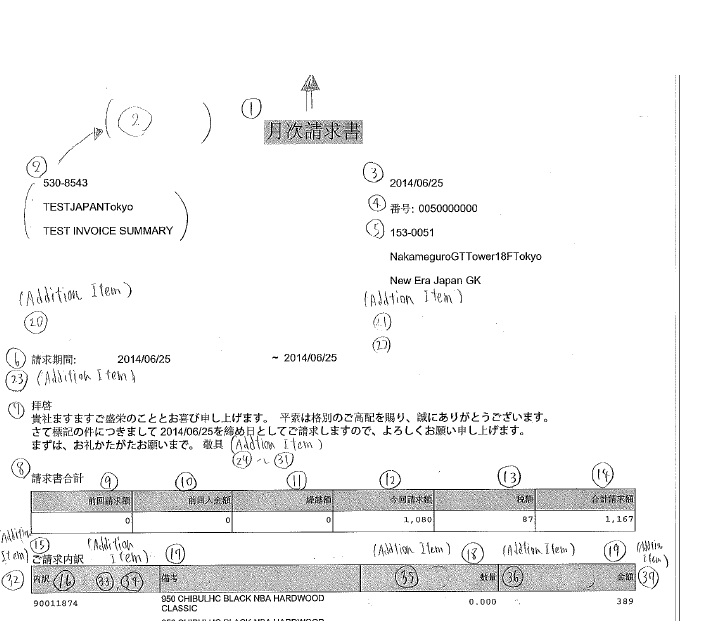
The following new Changes need to be done.
Previous request.pdf
1. ADS Print PDF issue to have Export as PDF in Spool no.
2. Add Freight column at the sub total level in the form.
In Scope:
[List the activities to be included in scope]Out of Scope:
[Out of scope activities]Solution Summary
[Discuss this section with Requester and get approval prior to beginning work]
Standard form ISJPMONINVFP to ZISJPMONINVFP_NEW_FORM1. and changes are done to accommodate conversions, texts , alignments and new fields.
1. ADS Print PDF issue to Export as PDF in SP01 have done research and implemented patchs SAPPDFPRINT and SAPSPRINT as per the OSS Notes and made the program changes in SE41
SAPLSPOOL_SP01R. The correction instruction programs implement as per OSS notes.
2. Sorting made as per the document date /billing date (Ascending). In case of same document date sorting will done with document number (Ascending).
3. Quantity and unit price for dropship orders will display as per the VBRP table.
4. Overlapping of invoices will not happen and will continue in the next page of Summary
5. Add a new freight column in the invoice summary form at sub total level.
6. Credit Invoices will show minus for quantities and value.
7. ADS Runtime maximizing the characters in invoice summary form.
8. ZRAN orders will pick the line items from the VBRP table even though Grid value is not available.
Test Plan
[List test scenarios/cases to be executed here]| Test ID |
Test Scenario |
Expected Result |
| SD-001 |
Documents- Invoice DR, Credit Memo DG and Reversal DA |
Document should be printed as per the test scenario |
| SD-002 |
Documents- Invoice DR, Credit Memo DG, F2 invoice, Cancellation, Debit & Credit Memo. |
Document should be printed as per the test scenario |
| SD-003 |
Documents- Invoice DR, Credit Memo DG ,Reversal DA and DP Clear to Customer DA |
Document should be printed as per the test scenario |
| SD-004 |
Documents- Invoice DR, F2 invoice, Cancellation, Debit & Credit Memo. |
Document should be printed as per the test scenario |
| SD-005 |
Documents- F2 Invoice, Cancellation. |
Document should be printed as per the test scenario |
| SD-006 |
Documents- Invoice DR, Credit Memo DG and Reversal DA,F2 invoice, Cancellation, Debit & Credit Memo. |
Document should be printed as per the test scenario |
For Dropship Orders
| Test ID |
Test Scenario |
Expected Result |
| FI-001 |
Documents- 3rd party Invoice(Drop Ship) with quantity and value |
Document should be print the Drop Ship Quantity and Value, and sort the invoice in ascending with date and doc no. |
| FI-002 |
Documents- 3rd party Invoice(Drop Ship) with quantity and value,F2 Invoice and FI Invoice with different document dates |
Document should be print the Drop Ship Quantity and Value, and sort the invoice in ascending with date and doc no. |
| FI-003 |
Documents- FI Invoice with different document dates |
Document should be print the Drop Ship Quantity and Value, and sort the invoice in ascending with date and doc no. |
| FI-004 |
Documents- 3rd party Invoice(Drop Ship) with quantity and value |
Document should be print the Drop Ship Quantity and Value, and sort the invoice in ascending with date and doc no. |
For Freight and Overlapping
| Test ID |
Test Scenario |
Expected Result |
| FI-001 |
Documents- 3rd party Invoice(Drop Ship) qty and value not updated for rejection reason orders and partial Credit Memo |
Document should be print without overlapping, Credit memo should update Quantity, Value and Freight and header value update |
| FI-002 |
Documents- Freight is not included in Invoice Summary and nagative value |
Document should be print without overlapping, Credit memo should update Quantity, Value and Freight and header value update |
| FI-003 |
Documents- For partial credit memo showing wrong quantity |
Document should be print without overlapping, Credit memo should update Quantity, Value and Freight and header value update |
| FI-004 |
Documents- Freight, Header calculation and Negative freight value update |
Document should be print without overlapping, Credit memo should update Quantity, Value and Freight and header value update |
| FI-005 |
Documents- Ovearlapping issue |
Document should be print without overlapping, Credit memo should update Quantity, Value and Freight and header value update |
| Test ID |
Test Scenario |
Expected Results |
| FI-001 |
ZRAW orders with credit memo, debit memo, and cancelled Invoices |
ZRAW orders should display in Invoice summery with the quantity and value |
| FI-002 |
ZRAW orders, F2 invoice |
ZRAW orders should display in Invoice summery with the quantity and value |
| FI-003 |
ZRAW, Standard and Dropship orders with credit memo, Header conditions and Freight |
Orders should display in Invoice summery with the Quantity, Value, Freight and credit memo |
Solution Details
[Provide complete technical details for configuration or programming here]
1. ADS Print PDF issue to Export as PDF in SP01, implemented patchs SAPPDFPRINT and SAPSPRINT as per the OSS Notes and made the program changes in SE41
SAPLSPOOL_SP01R. Implemented Correction instructions OSS notes by NEWERA infra to Export PDF and the same have done in Japan End User system.
2. Sortings changes are made as per the document date /billing date (Ascending). If the document date is the same, sort by document number (Ascending).
Here internal table is sorted based on date and document number in ascedning order.
3. For the door ship issue we pass the document number and item number into the sales document flow tables and took the sale order number and passed into the VBEP table from VBEP table we are getting the Quantity values.
4. Overlapping is stopped as by putting the page break points
5. Hard coded a new fright column in the invoice summary form at sub total level.
6. Added the minus sign for freight in the subtotal for every credits memo document using the concatenate statement.
We just added minus sign before the freight values using the above syntax.
7. ADS Runtime fixed with maximizing the characters in invoice summary form.
8. ZRAN orders are fixed with taking the line items from the VBRP table.
Raw material are included in the summary form even though the grid size is initial.
Issues
[List Issues / Bugs identified in configuration or development]
1. ADS Print PDF issue to have Export as PDF in Spool.
2. In the form item level details are not sorted based on the Date and document number.
3. Quantity and unit price field is not updating for the dorp ship document
4. Table item data are hiding in from like overlapping.
5. Freight value for dropship orders are not displaying
6. Add minus to the credits for quantities and Value.
7. ADS Runtime Exception Error
8. ZRAN invoice not reflecting in invoice summary